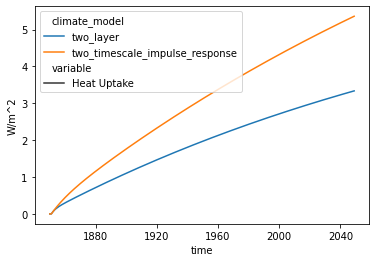Getting Started¶
This notebook demonstrates the OpenSCM Two Layer Model repository’s basic functionality.
We start with imports, their need will become clearer throughout the notebook.
[1]:
import inspect
import numpy as np
from openscm_units import unit_registry
from scmdata import ScmRun
import openscm_twolayermodel
from openscm_twolayermodel import ImpulseResponseModel, TwoLayerModel
from openscm_twolayermodel.base import Model
/home/docs/checkouts/readthedocs.org/user_builds/openscm-two-layer-model/envs/stable/lib/python3.7/site-packages/openscm_twolayermodel/base.py:10: TqdmExperimentalWarning: Using `tqdm.autonotebook.tqdm` in notebook mode. Use `tqdm.tqdm` instead to force console mode (e.g. in jupyter console)
import tqdm.autonotebook as tqdman
As with most Python packages, the version of openscm_twolayermodel being used can always be checked as shown below. This is very helpful for debugging.
[2]:
# NBVAL_IGNORE_OUTPUT
openscm_twolayermodel.__version__
[2]:
'0.2.3'
OpenSCM Two Layer Model has two key classes: ImpulseResponseModel and TwoLayerModel. These are implementations of the two major variants of the two-layer model found in the literature. We can see that they both have a common base class using the inspect package.
[3]:
inspect.getmro(ImpulseResponseModel)
[3]:
(openscm_twolayermodel.impulse_response_model.ImpulseResponseModel,
openscm_twolayermodel.base.TwoLayerVariant,
openscm_twolayermodel.base.Model,
abc.ABC,
object)
[4]:
inspect.getmro(TwoLayerModel)
[4]:
(openscm_twolayermodel.two_layer_model.TwoLayerModel,
openscm_twolayermodel.base.TwoLayerVariant,
openscm_twolayermodel.base.Model,
abc.ABC,
object)
These classes can both be used in the same way. We demonstrate the most basic usage here, more comprehensive usage is demonstrated in other notebooks.
The first thing we need is our effective radiative forcing driver. This should be an `ScmRun <https://scmdata.readthedocs.io/en/latest/data.html#the-scmrun-class>`__ instance.
[5]:
run_length = 200
driver = ScmRun(
data=np.arange(run_length) * 4 / 70,
index=1850 + np.arange(run_length),
columns={
"unit": "W/m^2",
"model": "idealised",
"scenario": "1pctCO2",
"region": "World",
"variable": "Effective Radiative Forcing",
},
)
driver
[5]:
<scmdata.ScmRun (timeseries: 1, timepoints: 200)>
Time:
Start: 1850-01-01T00:00:00
End: 2049-01-01T00:00:00
Meta:
model region scenario unit variable
0 idealised World 1pctCO2 W/m^2 Effective Radiative Forcing
[6]:
# NBVAL_IGNORE_OUTPUT
driver.lineplot()
[6]:
<AxesSubplot:xlabel='time', ylabel='W/m^2'>
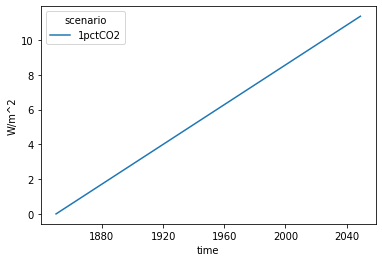
Then we can initialise instances of our models and run them.
[7]:
# NBVAL_IGNORE_OUTPUT
two_layer = TwoLayerModel(lambda0=4 / 3 * unit_registry("W/m^2/delta_degC"))
res_two_layer = two_layer.run_scenarios(driver)
impulse_response = ImpulseResponseModel(d1=10 * unit_registry("yr"))
res_impulse_response = impulse_response.run_scenarios(driver)
res = res_two_layer.append(res_impulse_response)
res.head()
[7]:
| time | 1850-01-01 | 1851-01-01 | 1852-01-01 | 1853-01-01 | 1854-01-01 | 1855-01-01 | 1856-01-01 | 1857-01-01 | 1858-01-01 | 1859-01-01 | ... | 2040-01-01 | 2041-01-01 | 2042-01-01 | 2043-01-01 | 2044-01-01 | 2045-01-01 | 2046-01-01 | 2047-01-01 | 2048-01-01 | 2049-01-01 | ||||||||||||||||
|---|---|---|---|---|---|---|---|---|---|---|---|---|---|---|---|---|---|---|---|---|---|---|---|---|---|---|---|---|---|---|---|---|---|---|---|---|---|
| a (watt / delta_degree_Celsius ** 2 / meter ** 2) | climate_model | d1 (a) | d2 (a) | dl (meter) | du (meter) | efficacy (dimensionless) | eta (watt / delta_degree_Celsius / meter ** 2) | lambda0 (watt / delta_degree_Celsius / meter ** 2) | model | q1 (delta_degree_Celsius * meter ** 2 / watt) | q2 (delta_degree_Celsius * meter ** 2 / watt) | region | run_idx | scenario | unit | variable | |||||||||||||||||||||
| 0.0 | two_layer | NaN | NaN | 1200.0 | 50.0 | 1.0 | 0.8 | 1.333333 | idealised | NaN | NaN | World | 0 | 1pctCO2 | W/m^2 | Effective Radiative Forcing | 0.0 | 0.057143 | 0.114286 | 0.171429 | 0.228571 | 0.285714 | 0.342857 | 0.400000 | 0.457143 | 0.514286 | ... | 10.857143 | 10.914286 | 10.971429 | 11.028571 | 11.085714 | 11.142857 | 11.200000 | 11.257143 | 11.314286 | 11.371429 |
| delta_degC | Surface Temperature|Upper | 0.0 | 0.000000 | 0.008626 | 0.023100 | 0.041545 | 0.062689 | 0.085676 | 0.109924 | 0.135040 | 0.160761 | ... | 5.710809 | 5.744627 | 5.778474 | 5.812348 | 5.846251 | 5.880182 | 5.914140 | 5.948127 | 5.982141 | 6.016183 | |||||||||||||||
| Surface Temperature|Lower | 0.0 | 0.000000 | 0.000000 | 0.000043 | 0.000159 | 0.000368 | 0.000681 | 0.001109 | 0.001656 | 0.002328 | ... | 1.937427 | 1.956414 | 1.975476 | 1.994612 | 2.013823 | 2.033107 | 2.052465 | 2.071897 | 2.091402 | 2.110980 | ||||||||||||||||
| W/m^2 | Heat Uptake | 0.0 | 0.000000 | 0.057143 | 0.102784 | 0.140628 | 0.173178 | 0.202129 | 0.228623 | 0.253435 | 0.277089 | ... | 3.230641 | 3.242731 | 3.254783 | 3.266797 | 3.278774 | 3.290713 | 3.302615 | 3.314480 | 3.326307 | 3.338098 | |||||||||||||||
| NaN | two_timescale_impulse_response | 10.0 | 400.0 | NaN | NaN | 1.0 | NaN | NaN | idealised | 0.3 | 0.4 | World | 0 | 1pctCO2 | W/m^2 | Effective Radiative Forcing | 0.0 | 0.057143 | 0.114286 | 0.171429 | 0.228571 | 0.285714 | 0.342857 | 0.400000 | 0.457143 | 0.514286 | ... | 10.857143 | 10.914286 | 10.971429 | 11.028571 | 11.085714 | 11.142857 | 11.200000 | 11.257143 | 11.314286 | 11.371429 |
5 rows × 200 columns
Now we can plot our outputs and compare (of course, we can make these two models the same if we’re clever about how we set the parameters, see the impulse response equivalence notebook).
[8]:
# NBVAL_IGNORE_OUTPUT
res.filter(variable="Surface Temperature*").lineplot(
hue="climate_model", style="variable"
)
[8]:
<AxesSubplot:xlabel='time', ylabel='delta_degC'>
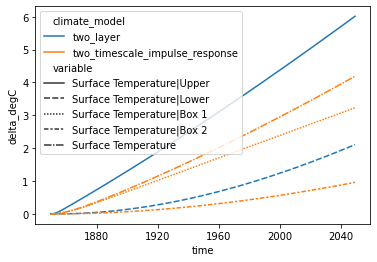
[9]:
# NBVAL_IGNORE_OUTPUT
res.filter(variable="Heat*").lineplot(hue="climate_model", style="variable")
[9]:
<AxesSubplot:xlabel='time', ylabel='W/m^2'>